How to connect your iPhone compatible instrument to your iPhone
- Open and Close battery doors on your hearing aids
- Go to Settings on your phone
- General
- Accessibility
- MFi Hearing Devices
- Phone will search and find your instruments
- Tap on your instruments
- Hit pair
- If asked for a code enter 0000
Your instruments are now connected to your I-Phone. Answer calls as usual. Raise or lower the volume using the side buttons one your I-Phone. Speak into your phone. Do not walk away from your phone. To disconnect, either hang up or let the other person hang up.
Watch Video